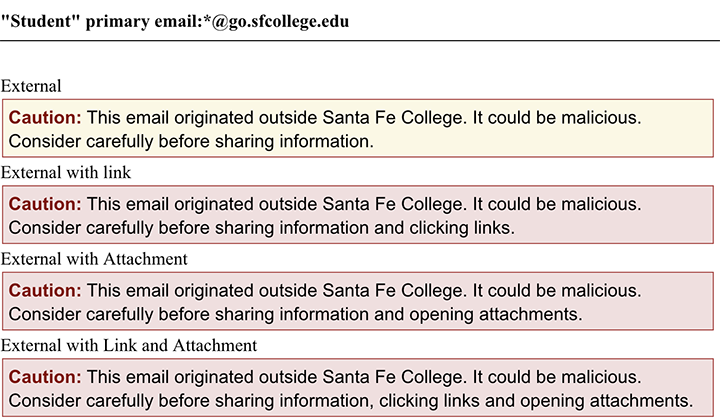May 3, 2018 – Santa Fe College’s Information Technology Services (ITS) is issuing an advisory on all emails coming into student or staff accounts from outside the SF email system.
The purpose of the small, but noticeable message which will appear at the top of every external email is to give all SF email users an easy way of identifying email that is not coming from another SF email account. ITS is adding the advisory on external emails in hopes of reducing the number of email users who mistakenly respond to increasingly sophisticated and realistic-looking phishing attacks.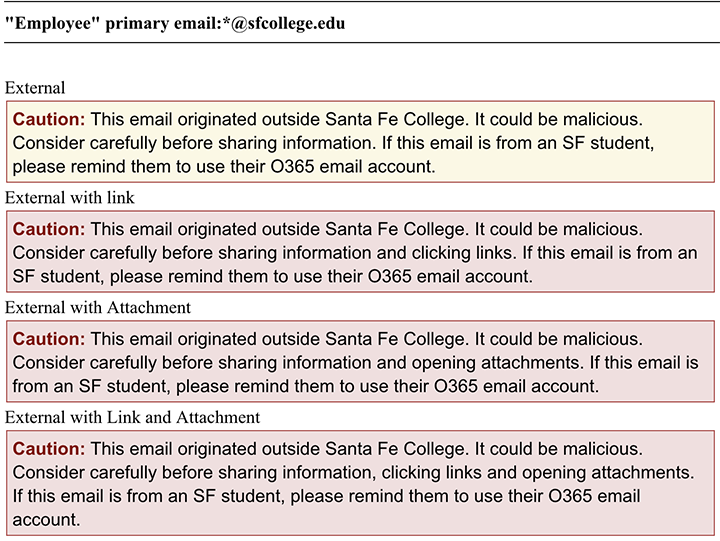
All SF students and staff should be aware that just because an email is displaying one of these warnings at the top does not mean it is automatically malicious in nature. It just means that it was sent from outside the SF email system, so it should be treated with extra scrutiny. For more information on how to spot a phishing email, please visit the “How can I tell if an email is a phishing attack?” link under the Passwords/Security section of the Frequently Asked Questions (FAQ’s) page on the ITS website. Alternatively, you can copy and paste this link into your web browser’s address bar: https://www.sfcollege.edu/its/faq/how-to-identify-a-phishing-email.
Below are the different messages you may receive on emails coming from outside the SF email system depending on the circumstances. If you have any questions regarding this new security feature, please contact the SF ITS Help Desk. They can be reached by email (help.desk@sfcollege.edu) or by phone (352-395-5999) during normal hours of operation (Monday through Friday from 8 a.m. to 4:30 p.m., excluding college holidays and other closures).